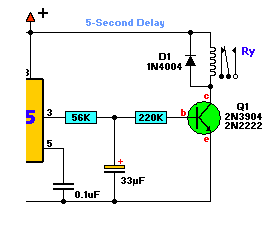Showing posts with label alarm circuit. Show all posts
Showing posts with label alarm circuit. Show all posts
Friday, July 6, 2012
Touch Activated Alarm
Parts List
R1 = 100K D1 = 1N4004, (or any other 1N4001,2,etc) general purpose diode
R2 = 4K7 C1 = 47uF/16V, electrolytic
R3 = 10M C2 = 0.1uF (100nF) ceramic
P1 = 100K IC1 = 555 Timer
Ry = Relay Q1 = 2N3904, 2N2222, or similar
Additional Notes
Not much to tell here as the circuit speaks for itself. The 555 can be almost any type, they are all pin-compatible. Although some CMOS types may not have enough power to drive the transistor, in that case use an ordinary 555. C1's working voltage should be increased to 25V if you decide to go with a 12V power source. Change the value of C1 for the desired output pulse.
For the timing use this equation: T=1.1*(R1+P1)*C1 assuming R1 + P1 = 150K, then select C1 as follows: C1 = 6uF for each 1-second pulse width. For example, if you want the pulse width to be 5 seconds, C1 should be 30uf or nearest value like 22 or 33uF. Additionally, P1 can adjust the rest.
Rule of thumb: the working voltage of capacitors are at least double the supplied voltage, in other words, if the power source is 9Volt, your capacitor(s) is at least 18V. Transistor T1 can be any approximate substitute. Use any suitable relay for your project and if you're not tight on space, use any size. I've build this particular circuit to prevent students from fiddling with the security cameras in computer labs at the University I am employed. I made sure the metal casing was not grounded. But as the schematic shows you can basically hook it up to any type of metal surface. I used a 12-vdc power source. Use any suitable relay to handle your requirements. A 'RESET' switch (Normally Closed) can be added between the positive and the 'arrow-with-the-+'. The trigger (touch) wire is connected to pin 2 of the 555 and will trigger the relay, using your body resistance, when touched. It is obvious that the 'touching' part has to be clean and makes good contact with the trigger wire. This particular circuit may not be suitable for all applications. Just in case you wonder why pin 5 is not listed in the schematic diagram; it is not really needed. In certain noisy conditions a small 0.01uF ceramic capacitor is placed between pin 5 and ground. It does no harm to add one or leave it out.
NOTE: For those of you who did not notice, there is an approximate 5-second delay build-in before activation of the relay to avoid false triggering, or a 'would-be' thief, etc.
AGAIN, make sure the latch (pin 2) is not touching anything 'ground' or the circuit just keeps resetting itself and so will not work. My shed has wooden doors so works fine. If you can't get yours to work, check the trigger input, verify there is some sort of signal coming from output pin 3, play with the value of R3/C1, etc.
The original circuit, as submitted by W. Knight to Hands-on magazine, was as shown below. R2 is replaced by the two resistors and the 33uF capacitor for the delay.
Home security system
SECURITY SYSTEM APPLICATION NOTE #1
The security system application and program offers a simple demonstration of the BASIC Serial Interface. By adding only a few door and window switches, a transistor, a siren, (see schematic) and a few lines of BASIC program (see program listing) the interface can become a multi-function security system. Please note, however, that it is a "barebones" program. It is left to the reader to fancy it up to their liking.
Normally closed door and window switches can be attached to the interface "in" ports as shown in the schematic(all unused ports should be grounded). In this configuration with all the switches closed the "in" port is held "low". When any switch opens the port goes "high". The program recognizes this as an alarm condition for the zone associated with that port. If the program "detects" a high on "in" port number 1 it will delay sounding the alarm for a user defined length of time. This is done to allow the owner time to enter the secured area and reset the alarm before the siren is activated. If a "high" condition is detected on any of the other ports, 2 to 7, an alarm will be sounded immediately.
The alarm is sounded by bringing "out" port number 1 high. Connected to "out" port 1 is a NPN transistor which switches a 12 volt supply to a security siren or bell (figure 3) . The.alarm remains on until the system is reset or it reaches it's time out period.
In order for the BSI to transmit the status of it's "in" ports Data Strobe (pin. 23 of IC1) must be toggled. This toggling of the Data Strobe is done by program control. In this application Data Strobe is connected to "out" port 8 by a jumper. In order to trigger a transmission of the port conditions the program turns "out" port8 "on" then "off". This causes IC1 to transmit the status of it's "in" ports.
10 ' BASIC SERIAL INTERFACE
20 '
30 ' SECURITY SYSTEM DMONSTRATION PROGRAM
40 '
50 ' setup
60 KEY OFF:CLS:CLOSE'......................................... turn key off, clear screen, close
70 OPEN "COM1:1200,N,8,2" AS #1' .......................all files, open the serial port
80 PRINT#1,CHR$(NUL);'.........................................as com port #1, and transmit "0".
90 GOTO 310
100 '
110 FOR X=1 TO 8'.................................................. Subroutine to convert decimal number
120 B=C MOD 2:C=INT(C/2):R(X)=B'...................... received from the UART to binary
130 NEXT X'............................................................. and set array variables to represent
140 RETURN'.............................................................UART port conditions,R(1) to R(8)
150 REM
160 IF T(HP)=1 THEN 210'.......................................Subroutine to turn one UART port on
170 FOR X=1 TO 8'..................................................without changing the condition of
180 IF HP=X THEN OT=OT+2^(X-1):T(X)=1'...............any other UART port.---
190 NEXT X
200 PRINT #1,CHR$(OT);
210 RETURN
220 '
230 IF T(HP)=0 THEN 280'........................................Subroutine to turn one UART port off
240 FOR X=1 TO 8'...................................................without changing the condition of
250 IF HP=X THEN OT=OT-2^(X-1):T(X)=0'................any other port.---
260 NEXT X
270 PRINT #1,CHR$(OT);
280 RETURN
290 '********************* SECURITY SYSTEM MAIN PROGRAM *******
300 '
310 PRINT" Security System Program
320 '
330 PRINT:PRINT"Note:'OUT' port 8 of the UART (pin 5) must be connected to Data Strobe (pin 23)before running this program.":PRINT
340 INPUT"ENTER ALARM DELAY FOR ZONE #1 ENTRY ";DELAY
350 INPUT"ENTER ALARM TIMEOUT ";TIMEOUT
360 '
370 CLS:PRINT#1,CHR$(128);'.................................clear screen and turn UART port 8 on
380 PRINT "Ctrl E to reset"
390 HP=8 :GOSUB 220:HP=8:GOSUB 150'................Ask UART for 'in' port status.
400 IF LOC(1)=0 THEN 470'.......................................If transmission not received,skip.
410 IN$=INPUT$(1,#1):C=ASC(IN$):GOSUB 100'... read transmission and convert to
420 FOR X=1 TO 8'......................................................binary,assign each bit to array R(X)
430 LOCATE X+9,10
440 IF R(X)=1 THEN PRINT X;" ALARM !!!!!"' Print UART port status conditions
450 IF R(X)=0 THEN PRINT X;" ZONE SECURE"' as either 'alarm' or 'secure'
460 NEXT X
470 IF R(1)=1 THEN TIME=TIME+'.............................If zone 1 is high start delay time.
480 IF TIME=DELAY THEN ALARM=1'.......................if delay time is up set alarm.
490 FOR X=2 TO 8
500 IF R(X)=1 THEN ALARM=1'..................................if any zone,2-8,is high,set alarm.
510 NEXT X
520 IF ALARM=1 THEN HP=1:GOSUB 150'............... if alarm set,turn port 1 on.
530 IF ALARM=1 THEN RESETT=RESETT+1'............ if alarm is set start timeout.
540 IF RESETT=TIMEOUT THEN GOTO 580'............ If timeout is up then shutdown.
550 A$=INKEY$:IF A$="" THEN 570'........................ Check to see if Ctrl E was entered,
560 IF ASC(A$)=5 THEN 50'...................................... if it was then reset program.
570 GOTO 390
580 PRINT#1,CHR$(NUL);'.......................................Turn alarm off
590 PRINT:PRINT"SYSTEM SHUTDOWN AT "TIME$,DATE$ ' print shutdown
600 END
The security system application and program offers a simple demonstration of the BASIC Serial Interface. By adding only a few door and window switches, a transistor, a siren, (see schematic) and a few lines of BASIC program (see program listing) the interface can become a multi-function security system. Please note, however, that it is a "barebones" program. It is left to the reader to fancy it up to their liking.
Normally closed door and window switches can be attached to the interface "in" ports as shown in the schematic(all unused ports should be grounded). In this configuration with all the switches closed the "in" port is held "low". When any switch opens the port goes "high". The program recognizes this as an alarm condition for the zone associated with that port. If the program "detects" a high on "in" port number 1 it will delay sounding the alarm for a user defined length of time. This is done to allow the owner time to enter the secured area and reset the alarm before the siren is activated. If a "high" condition is detected on any of the other ports, 2 to 7, an alarm will be sounded immediately.
The alarm is sounded by bringing "out" port number 1 high. Connected to "out" port 1 is a NPN transistor which switches a 12 volt supply to a security siren or bell (figure 3) . The.alarm remains on until the system is reset or it reaches it's time out period.
In order for the BSI to transmit the status of it's "in" ports Data Strobe (pin. 23 of IC1) must be toggled. This toggling of the Data Strobe is done by program control. In this application Data Strobe is connected to "out" port 8 by a jumper. In order to trigger a transmission of the port conditions the program turns "out" port8 "on" then "off". This causes IC1 to transmit the status of it's "in" ports.
10 ' BASIC SERIAL INTERFACE
20 '
30 ' SECURITY SYSTEM DMONSTRATION PROGRAM
40 '
50 ' setup
60 KEY OFF:CLS:CLOSE'......................................... turn key off, clear screen, close
70 OPEN "COM1:1200,N,8,2" AS #1' .......................all files, open the serial port
80 PRINT#1,CHR$(NUL);'.........................................as com port #1, and transmit "0".
90 GOTO 310
100 '
110 FOR X=1 TO 8'.................................................. Subroutine to convert decimal number
120 B=C MOD 2:C=INT(C/2):R(X)=B'...................... received from the UART to binary
130 NEXT X'............................................................. and set array variables to represent
140 RETURN'.............................................................UART port conditions,R(1) to R(8)
150 REM
160 IF T(HP)=1 THEN 210'.......................................Subroutine to turn one UART port on
170 FOR X=1 TO 8'..................................................without changing the condition of
180 IF HP=X THEN OT=OT+2^(X-1):T(X)=1'...............any other UART port.---
190 NEXT X
200 PRINT #1,CHR$(OT);
210 RETURN
220 '
230 IF T(HP)=0 THEN 280'........................................Subroutine to turn one UART port off
240 FOR X=1 TO 8'...................................................without changing the condition of
250 IF HP=X THEN OT=OT-2^(X-1):T(X)=0'................any other port.---
260 NEXT X
270 PRINT #1,CHR$(OT);
280 RETURN
290 '********************* SECURITY SYSTEM MAIN PROGRAM *******
300 '
310 PRINT" Security System Program
320 '
330 PRINT:PRINT"Note:'OUT' port 8 of the UART (pin 5) must be connected to Data Strobe (pin 23)before running this program.":PRINT
340 INPUT"ENTER ALARM DELAY FOR ZONE #1 ENTRY ";DELAY
350 INPUT"ENTER ALARM TIMEOUT ";TIMEOUT
360 '
370 CLS:PRINT#1,CHR$(128);'.................................clear screen and turn UART port 8 on
380 PRINT "Ctrl E to reset"
390 HP=8 :GOSUB 220:HP=8:GOSUB 150'................Ask UART for 'in' port status.
400 IF LOC(1)=0 THEN 470'.......................................If transmission not received,skip.
410 IN$=INPUT$(1,#1):C=ASC(IN$):GOSUB 100'... read transmission and convert to
420 FOR X=1 TO 8'......................................................binary,assign each bit to array R(X)
430 LOCATE X+9,10
440 IF R(X)=1 THEN PRINT X;" ALARM !!!!!"' Print UART port status conditions
450 IF R(X)=0 THEN PRINT X;" ZONE SECURE"' as either 'alarm' or 'secure'
460 NEXT X
470 IF R(1)=1 THEN TIME=TIME+'.............................If zone 1 is high start delay time.
480 IF TIME=DELAY THEN ALARM=1'.......................if delay time is up set alarm.
490 FOR X=2 TO 8
500 IF R(X)=1 THEN ALARM=1'..................................if any zone,2-8,is high,set alarm.
510 NEXT X
520 IF ALARM=1 THEN HP=1:GOSUB 150'............... if alarm set,turn port 1 on.
530 IF ALARM=1 THEN RESETT=RESETT+1'............ if alarm is set start timeout.
540 IF RESETT=TIMEOUT THEN GOTO 580'............ If timeout is up then shutdown.
550 A$=INKEY$:IF A$="" THEN 570'........................ Check to see if Ctrl E was entered,
560 IF ASC(A$)=5 THEN 50'...................................... if it was then reset program.
570 GOTO 390
580 PRINT#1,CHR$(NUL);'.......................................Turn alarm off
590 PRINT:PRINT"SYSTEM SHUTDOWN AT "TIME$,DATE$ ' print shutdown
600 END
Motorcycle Alarm
Any number of normally open switches may be used. Fit the mercury switches so that they close when the steering is moved or when the bike is lifted off its side-stand or pushed forward off its centre-stand. Use micro-switches to protect removable panels and the lids of panniers etc. While at least one switch remains closed, the siren will sound. About two minutes after the switches have been opened again, the alarm will reset. How long it takes to switch off depends on the characteristics of the actual components used. But, up to a point, you can adjust the time to suit your requirements by changing the value of C1.
The circuit board and switches must be protected from the elements. Dampness or condensation will cause malfunction. Without its terminal blocks, the board is small. Ideally, you should try to find a siren with enough spare space inside to accommodate it. Fit a 1-amp in-line fuse close to the power source. This protects the wiring. Instead of using a key-switch you can use a hidden switch; or you could use the normally closed contacts of a small relay. Wire the relay coil so that it is energized while the ignition is on. Then every time you turn the ignition off, the alarm will set itself.
When it's not sounding, the circuit uses virtually no current. This should make it useful in other circumstances. For example, powered by dry batteries and with the relay and siren voltages to suit, it could be fitted inside a computer or anything else that's in danger of being picked up and carried away. The low standby current and automatic reset means that for this sort of application an external on/off switch may not be necessary.
Monday, July 2, 2012
5 Zone Alarm Circuit
Each zone uses a normally closed contact. These can be micro switches or standard alarm contacts (usually reed switches). Zone 1 is a timed zone which must be used as the entry and exit point of the building. Zones 2 - 5 are immediate zones, which will trigger the alarm with no delay. Some RF immunity is provided for long wiring runs by the input capacitors, C1-C5. C7 and R14 also form a transient suppresser. The key switch acts as the Set/Unset and Reset switch. For good security this should be the metal type with a key. At switch on, C6 will charge via R11, this acts as the exit delay and is set to around 30 seconds. This can be altered by varying either C6 or R11. Once the timing period has elapsed, LED6 will light, meaning the system is armed. LED6 may be mounted externally (at the bell box for example) and provides visual indication that the system has set. Once set any contact that opens will trigger the alarm, including Zone 1. To prevent triggering the alarm on entry to the building, the concealed re-entry switch must be operated. This will discharge C6 and start the entry timer. The re-entry switch could be a concealed reed switch, located anywhere in a door frame, but invisible to the eye. The panic switch, when pressed, will trigger the alarm when set. Relay contacts RLA1 provide the latch, RLA2 operate the siren or buzzer.
Saturday, June 30, 2012
Water Level Alarm
Description:
A circuit that offers visual indication of fluid level in a vessel, with a switchable audible alarm. Example uses would be to monitor the level of water in a bath or cold storage tank
The Conductance of Fluids
Conductance is the reciprocal of resistance. The conductance of fluids vary with temperature, volume and separation distance ofthe measurement probes. Tap water has a conductance of about 50 uS / cm measured at 25°C. This is 20k/cm at 25°C. See this site for more details about the conductance of fluids.
Circuit Notes
This circuit will trigger with any fluid with a resistance under 900K between the maximum separation distance of the probes. Let me explain further. The circuit uses a 4050B CMOS hex buffer working on a 5 volt supply. All gates are biased off by the 10M resistors connected between ground and buffer input. The "common" probe the topmost probe above probe 1 in the diagram above is onnected to the positive 5 volt supply. If probe 1 is spaced 1 cm away from the common probe and tap water at 25 C is detected between the probes (a resistance of 20k) then the top gate is activated and the LED 1 will light. Similarly if probe 2 at 2 cm distance from the common probe detects water, LED 2 will light and so on. Switch 1 is used to select which output from the hex buffer will trigger the audible oscillator made from the gates of a CMOS 4011B IC.
Placement of Probes
As 7 wires are needed for the probe I reccommend the use of 8 way computer ribbon cable. The first two wires may be doubled and act as the common probe wire. Each subsequent wire may be cut to required length, if required a couple of millimetres of insulation may be stripped back, though the open "cut off" wire end should be sufficient to act as the probe. The fluid and distance between probe 6 and the common probe wire must be less than 900k. This is because any voltage below 0.5 Volt is detected by the CMOS IC as logic 0. A quick potential check using a 900k resistance and the divider formed with the 10M resistor at the input proves this point:
5 x (0.9 / (0.9+10) = 0.41 Volt
As this voltage is below 0.5 volt it is interpreted as a logic 0 and the LED will light. If measuring tap water at 25 C then the distance between top probe and common may be up to 45 cm apart. For other temperatures and fluids, it is advisable to use an ohmmeter first. When placing the probes the common probe must be the lowest placed probe, as the water level rises, it will first pass probe 1, then 2 and finally probe 6.
A circuit that offers visual indication of fluid level in a vessel, with a switchable audible alarm. Example uses would be to monitor the level of water in a bath or cold storage tank
The Conductance of Fluids
Conductance is the reciprocal of resistance. The conductance of fluids vary with temperature, volume and separation distance ofthe measurement probes. Tap water has a conductance of about 50 uS / cm measured at 25°C. This is 20k/cm at 25°C. See this site for more details about the conductance of fluids.
Circuit Notes
This circuit will trigger with any fluid with a resistance under 900K between the maximum separation distance of the probes. Let me explain further. The circuit uses a 4050B CMOS hex buffer working on a 5 volt supply. All gates are biased off by the 10M resistors connected between ground and buffer input. The "common" probe the topmost probe above probe 1 in the diagram above is onnected to the positive 5 volt supply. If probe 1 is spaced 1 cm away from the common probe and tap water at 25 C is detected between the probes (a resistance of 20k) then the top gate is activated and the LED 1 will light. Similarly if probe 2 at 2 cm distance from the common probe detects water, LED 2 will light and so on. Switch 1 is used to select which output from the hex buffer will trigger the audible oscillator made from the gates of a CMOS 4011B IC.
Placement of Probes
As 7 wires are needed for the probe I reccommend the use of 8 way computer ribbon cable. The first two wires may be doubled and act as the common probe wire. Each subsequent wire may be cut to required length, if required a couple of millimetres of insulation may be stripped back, though the open "cut off" wire end should be sufficient to act as the probe. The fluid and distance between probe 6 and the common probe wire must be less than 900k. This is because any voltage below 0.5 Volt is detected by the CMOS IC as logic 0. A quick potential check using a 900k resistance and the divider formed with the 10M resistor at the input proves this point:
5 x (0.9 / (0.9+10) = 0.41 Volt
As this voltage is below 0.5 volt it is interpreted as a logic 0 and the LED will light. If measuring tap water at 25 C then the distance between top probe and common may be up to 45 cm apart. For other temperatures and fluids, it is advisable to use an ohmmeter first. When placing the probes the common probe must be the lowest placed probe, as the water level rises, it will first pass probe 1, then 2 and finally probe 6.
Subscribe to:
Comments (Atom)
Popular Posts
-
Circuit diagram I use the lm10 IC because it has a reference voltage and that is useful for dc power supply. With two ICs can take d...
-
Circuit diagram How to calculate transformer rating The basic formula is P=VI and between input output of the transformer we have Power...
-
Low-cut and Bass controls Output power: 40W on 8 Ohm and 60W on 4 Ohm loads Amplifier circuit diagram: Amplifier parts: R1 6K8 ...
-
circuit diagram Parts: P1 22K Log.Potentiometer (Dual-gang for stereo) P2 100K Log.Potentiometer (Dual-gang for stereo) R1 820...